Below is a graphic listing all the fonts supported by default on the iPad. Â It’s a rather tall graphic, so I’ll keep the rest of this short post above it.
Here’s the main chunk of code used to generate these images:
This is the only method you need to override in your own
UIViewController
in order to get a scrollable view of all the fonts available on your device – this code works on all iPhone OS devices (so, yes, iPads, iPhones, and iPod touches so far). Â Many thanks to Dr. Touch for this great post on
<a href="http://www.drobnik.com/touch/2010/02/understanding-uifont/">UIFont</a>
that helped me become less of a font newb (for example, the
leading
property of a font is basically the line height, in pixels, of a single line of text).
Happy coding!
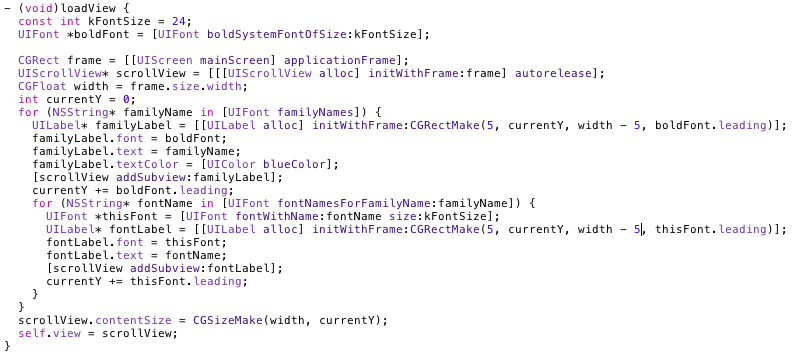

One Comment